
Any creative professional, blogger, or business owner can use a well-designed website as their online storefront. Furthermore, millions of users worldwide still choose
WordPress as their platform of choice for building websites. We’ll walk you through the process of creating a WordPress website in 2024 with this in-depth guide.
Why Choose for WordPress?
Let’s quickly go over the reasons why WordPress is still the go-to option for creating websites before we get into the detailed procedure:
- Customization: With thousands of themes and plugins at your disposal, you can design a website that perfectly fits your own requirements and aesthetic.
- User-Friendly: WordPress is well known for having an intuitive user interface that makes it suitable for both novices and experts.
- SEO-Friendly: WordPress was created with search engine optimization (SEO) in mind, giving your website a strong platform for Google and other search engine rankings.
Now, let’s get started on building your WordPress website in 2024.
Step 1: Domain and Hosting
-
Selecting a Domain Name
The internet address of your website is its domain name. Choosing a name that fits your content or business is crucial. Make sure it’s brief, memorable, and simple to
spell. Use domain name search engines such as GoDaddy or Hostinger to find available names.
-
Selecting a Hosting Provider
A trustworthy host makes sure that your website is available around-the-clock. Popular choices consist of SiteGround, HostGator, and hostinger. Select a plan based on
your needs, taking into account things like website traffic and storage needs.
Step 2: How WordPress Installation
- Manual Installation: Install WordPress by downloading it from wordpress.org, uploading it to your server, and following the setup instructions if your hosting does
not support one-click installation.
2. One-Click Installation: Most hosting providers offer one-click WordPress installation. Log in to your hosting account, find the installer, and follow the prompts.
Step 3: Choosing the Right Theme
Choosing the right theme is essential to the look and feel of your website. Consider the following:
- Responsiveness: Ensure the theme is mobile-friendly to cater to users on various devices.
- Customization: Look for a theme with easy customization options to match your brand.
- Speed: Opt for a lightweight theme to keep your website loading quickly.
Step 4: Important Plugins
Plugins improve the way your WordPress website works. Among the essential plugins are:
- Elementor: Impressive web pages can be made quickly and simply with an intuitive drag-and-drop interface.
- Yoast SEO: Helps optimize your content for search engines.
- WooCommerce: if you want to conduct online product sales.
- Akismet Anti-Spam: stops spam comments from appearing on your website.
Step 5: Content Creation
After setting up your website, it’s time to produce quality content. Adhere to these guidelines:
- Quality Content: Write content that is error-free, interesting, and educational.
- Keyword Research: To identify keywords that are relevant to your niche, use tools such as Google Keyword Planner.
- Optimize Images: For quicker loading times and better SEO, compress your images and add alt tags.
Step 6: On-Page SEO
Rank Math’s best practices for on-page SEO come into play here:
- Keyword Usage: Naturally incorporate your target keywords into your writing.
- Internal Linking: Improve user navigation on your website by including links to other pertinent pages.
- Meta Tags: Craft compelling meta titles and descriptions that encourage clicks.
- Outbound Links: Add outbound links to reliable sources to increase the credibility of your content.
Step 7: Optimization of Websites
Make sure the performance and speed of your website are optimized:
- Security: Install a security plugin like Wordfence to protect against threats.
- Caching: Use a caching plugin like W3 Total Cache to improve loading times.
- Mobile Optimization: Test your website on mobile devices to guarantee a seamless user experience.
Step 8: Launch and Promotion
Best wishes! The WordPress website you have created is now ready. Remember to advertise it:
- Social Media: Use social media to promote your content and increase traffic.
- Regular Updates: Update and add new content to your website to keep it current.
- Email Marketing: Build an email list to connect with your audience.
These steps will help you create a WordPress website that looks amazing and performs well on search engines, drawing in more visitors and potential customers. You can
also follow Rank Math’s best practices for on-page SEO.
In 2024, creating a WordPress website can be a thrilling adventure that results in success online. It’s
important to stay current with emerging trends and technologies in order to maintain your website’s competitiveness in the rapidly changing digital market.

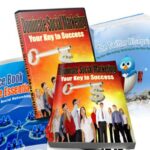
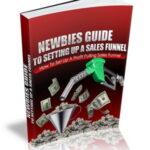
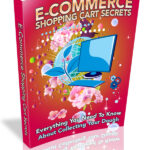







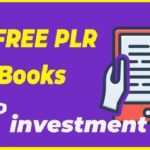



Leave a Reply